Sync Column Settings
This feature allows users to define how each data type in the model will be defined.
In this case, when refreshing the columns, the sync defines how the new columns will be displayed in the database. This feature tells the model how to display data types when the columns are refreshed.
To configure the data types:
- When viewing the Tables Layout in the Model click Sync Column Settings.
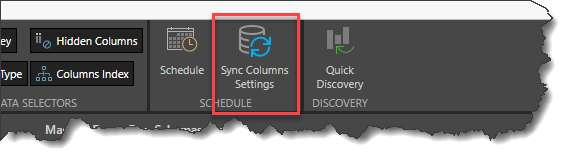
The Sync Column Settings window opens:
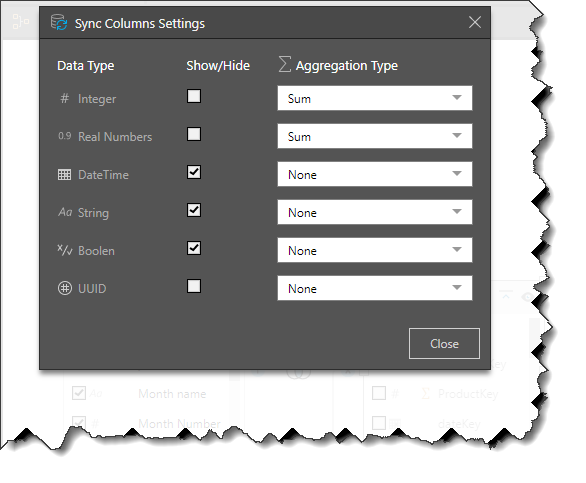
For each Data Type in the model, determine whether to show or hide it. Then select the Aggregation Type that will be used when the data is displayed. For example: Sales information is usually displayed as a Real Number and Sum, Number of Sales would be displayed as an Integer and a Count.
Hiding data types means that they will not be displayed in the model.
Selecting Tables to Sync
Users can select which tables to sync in the Table Properties panel. There is no need to select all of the tables.
To select the tables to sync:
- In the Table view, select the table that is to be synced.
- In the Properties panel, select Sync table columns.
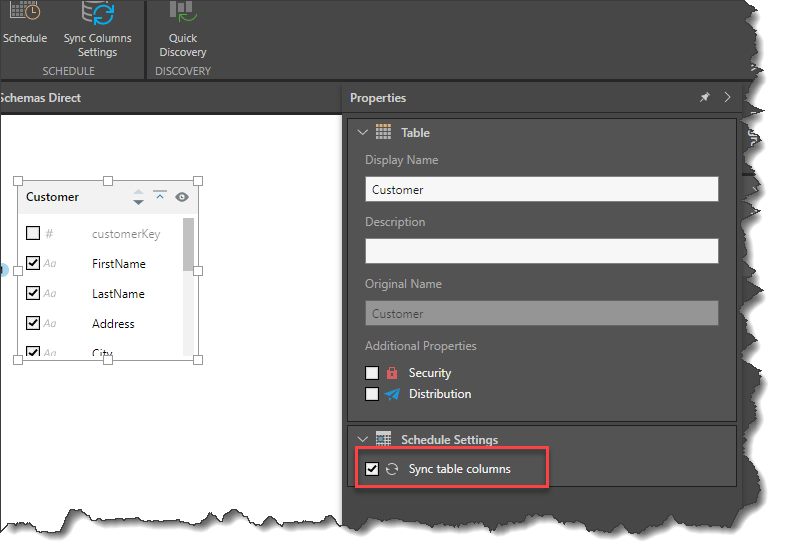
- Click here to learn more about automatic column handling
- Click here to learn more about model scheduling